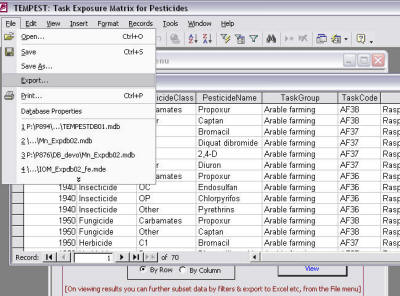TEMPEST - A Task Exposure
Matrix for Pesticides

TEMPEST Access Database Implementation
Using the publicly available MS Access implementation of TEMPEST.
To allow greater flexibility in the early stages of development Excel was used by the project team to gather and manipulate the data for TEMPEST. Latterly the agreed matrix data was transferred into an Access database to allow the imposition of more rigid definitions and structures on the data, with better defined coding schemes and lookup lists, improved querying and sorting facilities, and to allow the implementation of a basic user menu so that others could more easily get started with retrieving TEMPEST data. The more basic Excel version of the matrix data is also available here.
The data and programs (queries, forms, formulae) in TEMPEST are NOT read only or otherwise "locked-down". You should exercise caution in the use of the TEMPEST data, ensuring you don't alter existing data which is provided “as is” at the time of your download. Any alterations to data or programs as supplied may cause the database to stop operating correctly. We neither guarantee nor warrant in any way the data provided or the results produced through the use of the public versions of TEMPEST, and your use of TEMPEST is strictly at your own risk.
To simplify the structure of the publicly available database and allow for easy retrieval and extraction of data, the database is not fully "normalised" (in a relational design sense), either for data storage efficiency, nor for data integrity purposes. Similarly, security features to lock the data or other sophisticated protection features are not implemented. Users should take care not to alter the existing data as supplied for demonstartion purposes, otherwise the database may operate incorrectly, or not at all.
A screen shot from the database menu is shown below, with annotations showing the main features and actions, and reference to links for further information. Click on the screen shots to see an enlarged image.
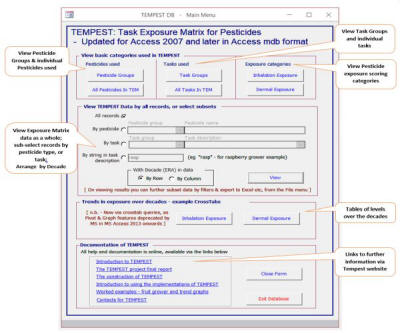 Click to enlarge
Click to enlargeAs indicated there are descriptions of the the two worked examples referred to in the menu these are:
- Worked example of exposure for soft fruit (raspberry)
farmer
- Example graphs of inhalation and dermal exposure trends over the decades
Having selected data via the menu, it is possible in Access to further filter or re-sort data by right clicking on columns and specifying criteria to narrow down the records selected as shown below.
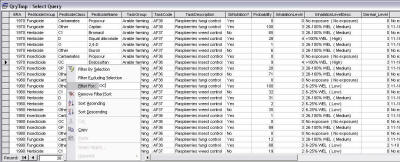 Click to enlarge
Click to enlargeAny customised query that may be useful to you again in future can be Saved As from the File menu, and re-run later from the main database window (key F11). It is also possible to Export data to other formats via the File menu, then choosing a format and filename to save to.
The download for the MS Access version of TEMPEST is available here.
Home | Background | TEM Construction Pages | Database Introduction | TEM Example1 | TEM Example 2 | Downloads | Contacts