TEMPEST - A Task Exposure
Matrix for Pesticides

TEMPEST - Downloadable versions
The MS Access and MS Excel versions of TEMPEST
are available for download here.
Prior to downloading and making any use of the publicly available versions of TEMPEST you are strongly advised to familiarise yourself with the background to its development, and the following caveats regarding its use.
The data and programs (queries, forms, formulae) in TEMPEST are not read only or "locked-down". To have the demonstrations and illustrations operate correctly you should take care in the use of the TEMPEST data, ensuring you don't alter existing data which is provided “as is” at the time of your download. Any alterations to data or programs as supplied may cause the database to stop operating correctly.
We can neither guarantee nor warrant in any way the data provided or the results produced through the use of the public versions of TEMPEST, and your use of TEMPEST is strictly at your own risk.
Please send any queries, feedback and views on the development, use and implementation of TEMPEST to the e-mail address below.
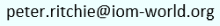
The download files
There are two versions of the database, MS Access and MS Excel
MS Access version
You will require a full working version of MS Access to open and run the database.
Further information on the implementation and its use is available
here.
Download the zip file containing the Access database in older pre-Access 2007 .mdb file format here.
Download the zip file containing the Access database in newer Access 2007 .accdb file format here.
(If download does not start automatically then right-click on the link and select "save target as..."
MS Excel version
The MS Excel version is implemented in Excel 2002.
You will require a full working version of MS Excel to open the spreadsheet.
Further information on the implementation and its use is available
here.
Download the zip file containing the Excel workbook here.
(If download does not start automatically then right-click on the link and select "save target as..."
Home | Background | TEM Construction Pages | Database Introduction | TEM Example1 | TEM Example 2 | Downloads | Contacts