Using SART - Accessing the Main Help Pages
With SART help is available from any screen by clicking on the Help menu item in the menu bar at the top of the screen. This help is also available from any screen by pressing the F1 key.
Clicking Help and Guidance from the main menu gives access to a comprehensive list of HTML (web based) format Guidance and Help files for sickness absence management, and use of the SART tool itself. This is shown in the figure below. These files can can all be viewed with a standard Internet browser.
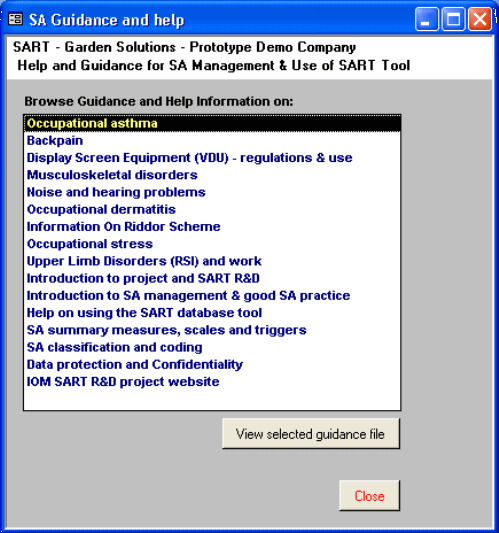
Once a page is opened the complete help system can be accessed via menus and web links with the pages. These files are also available for viewing at various points throughout the database via Help, F1 or the other Information ![]() points for particular sickness absence causes and other useful information. The form shown above simply makes them all accessible from one central point.
points for particular sickness absence causes and other useful information. The form shown above simply makes them all accessible from one central point.
Select an item and double click it, or click the View button to open it. Rarely, on some PCs, depending upon the version of Browser installed, the SART application window may minimise when the browser starts, and may need to be restored when browser viewing is completed.
The last two items on the list access the external IOM Website about SART, and the website for the SAM evaluation project respectively.