Using SART - Setting and Using Management Action Triggers
- Introduction to action triggers and their use
- Types of trigger test
- Organisation-wide trigger testing
- Employee trigger testing
Introduction to Setting Absence Trigger Levels and Their Use
Clicking on Absence Management Triggers will open the Trigger settings form, shown below.
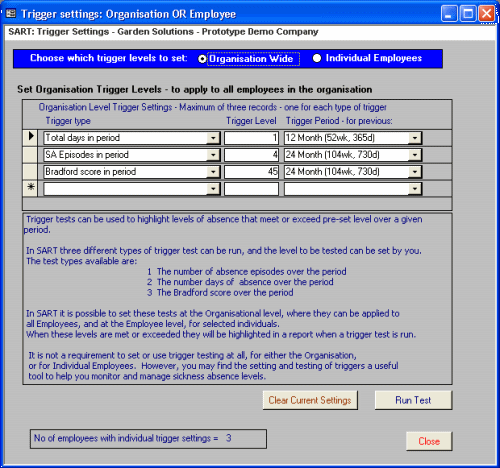
Trigger levels for sickness absence can be allocated by those managing sickness absence in an organisation. Firstly a level of sickness absence is set, which, if it is met will set-off, or trigger, a message or other alert to the manager. Trigger tests can be regularly monitored to highlight to managers instances or series of sickness absence that meet or exceed their chosen threshold levels. Managers can then to take appropriate actions to follow-up and these levels of sickness absence in individuals, or more widely in the workforce.
Not all organisations will want to apply trigger testing - its use should be part of a coherent sickness absence management policy. In SART, and more generally, it is not mandatory to set action trigger levels, nor to apply the tests. However many managers have found them to be a useful tool in helping to spur actions or steps to positively manage sickness absence in an organisation.
In the SART trigger levels can be set on an Organisation-wide basis - ie to be applied to all employees, (although individuals can be excluded where required). Levels can also be set on an individual employee basis. Employees can be excluded from trigger testing on an individual basis as desired.
More information on the background to the use of triggers as management tools is available in the general Sickness Absence Management Guidance.
Types of Trigger Test
Triggers in SART can be set on an Organisation-wide, or on an individual employee level, or both.
Three different types of trigger test are available, and can be applied at the organisation or employee level. The trigger test types are:
- Total days absent over a specified period:
- Number of instances of sickness absence (episodes) over a specified period;
- A Bradford score, calculated over a specified period.
When the test is run, each test result is compared with the trigger level (or threshold) set by the user. A report is produced that includes those employees meeting or exceeding the threshold levels.
One test of each trigger type can be set at the organisation or employee level.
Organisation-wide trigger testing
The Trigger Setting form can used to set either Organisation or Employee triggers. It is shown below for Organisation settings.
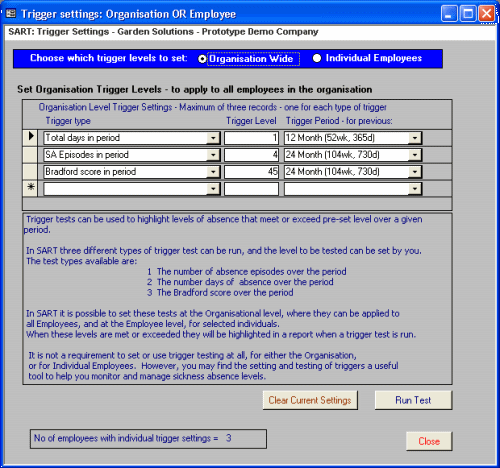
Clicking on the option buttons at the top of the form labelled Organisation Wide or Individual Employee switches between these two modes (Organisation or Employee) of data entry. Set for Organisation, summarised at the foot of the form is the number of individual employees that currently have their own individual trigger settings.
Running the trigger test whilst the Organisation option is selected will apply the tests to all employees, (other than any that have been deliberately omitted) in the organisation.
Employee Trigger Testing
Below is the Trigger form set for viewing and setting Individual Employee trigger levels.
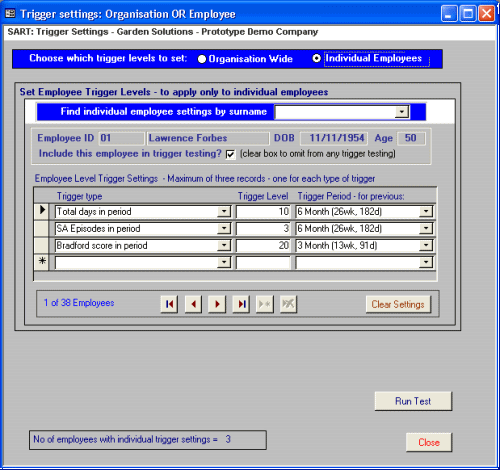
In this view it is possible to find and move through individual employee records, via the drop-down list of surnames, and to set their trigger levels. Note that this form can also be accessed directly from the Employee Absence form.
Individual employees can be omitted from any trigger testing by clearing the check box under the employee name.
Running the trigger test whilst the individual employee option is selected will apply the tests to only the currently selected employee.