Using SART - Welcome Form and Opening an Organisation Database
On first entering the database you will be presented with the opening welcome form and asked to choose an organisation (company) database to manage, as shown in the figure below. On initial use there will be only the one demonstration company to choose from.
With SART help is available from any screen by clicking on the Help menu item in the menu bar at the top of the screen. This help is also available from any screen by pressing the F1 key.
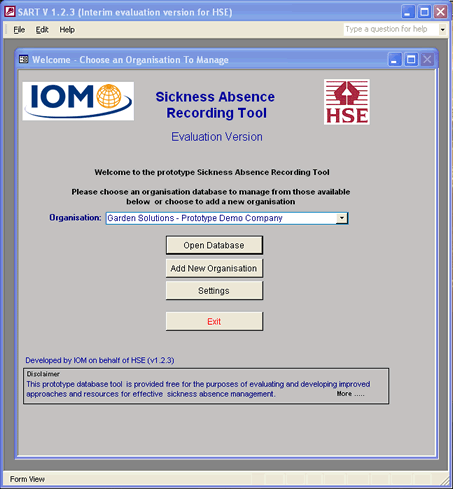
You can choose the demo company, or another existing company, then click Open Database, which will open the main menu for the SART application. The main menu is further described here.
Alternatively you can Add New Organisation to add new Organisation or Company details, in the manner described here.
It is recommended that you take some time browse through the database using the demo company, prior to adding a new organisation for which you want to add new data.
A general introduction to the use of the tool via its forms and data-entry fields is described here.
On first use of the Tool, if it has been installed into a folder other than the default folder, or if the application has subsequently been moved to a new location, it will be necessary to re-link the data source. Should this be the case, it will be detected when the SART is opened and a message will be displayed. Adjusting the data source will then be available via the Settings button, the use of which is further described here.
Alternatively you can exit the database at this point via Exit SART Database.
The menu bar at the top of the screen (File, Edit, Help) can also be used here and throughout the database. Clicking Help will provide context sensitive help for the current screen.